How To Add a Payment Method To Your Account
Here’s a quick guide to help you add a payment method to your Richard Duncan Economics account. These instructions will also help users who’s payment method has been removed by the system.
After you log in to your account, you just need to follow this steps:
Step 01 – Click on the “My Account” button, on the top right corner of the website to view your account.
Step 02 – Navigate to the “Subscriptions” link, located in the left hand menu.
Step 03 – Click on the “Add Payment” button located in the Actions row.
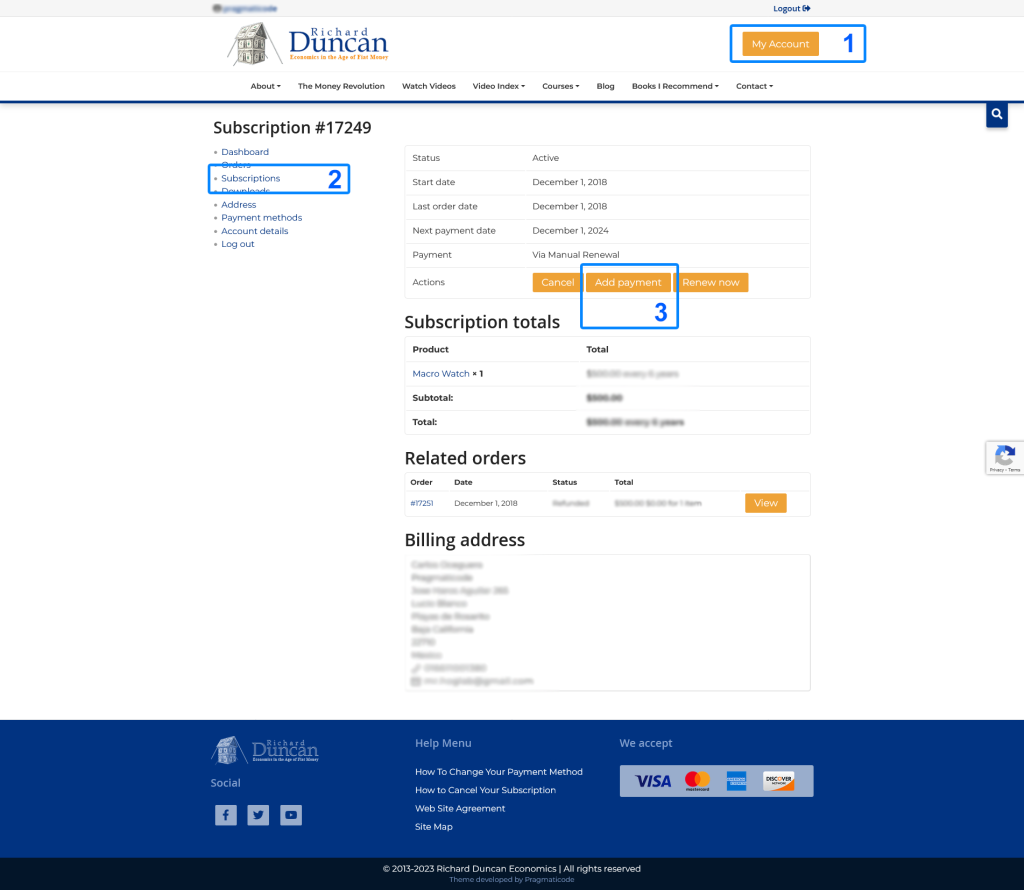
Step 04 – On the next screen you’ll be able to input your Credit Card information.
Step 05 – The final step is to click on the “Add payment method” button to finish the process.
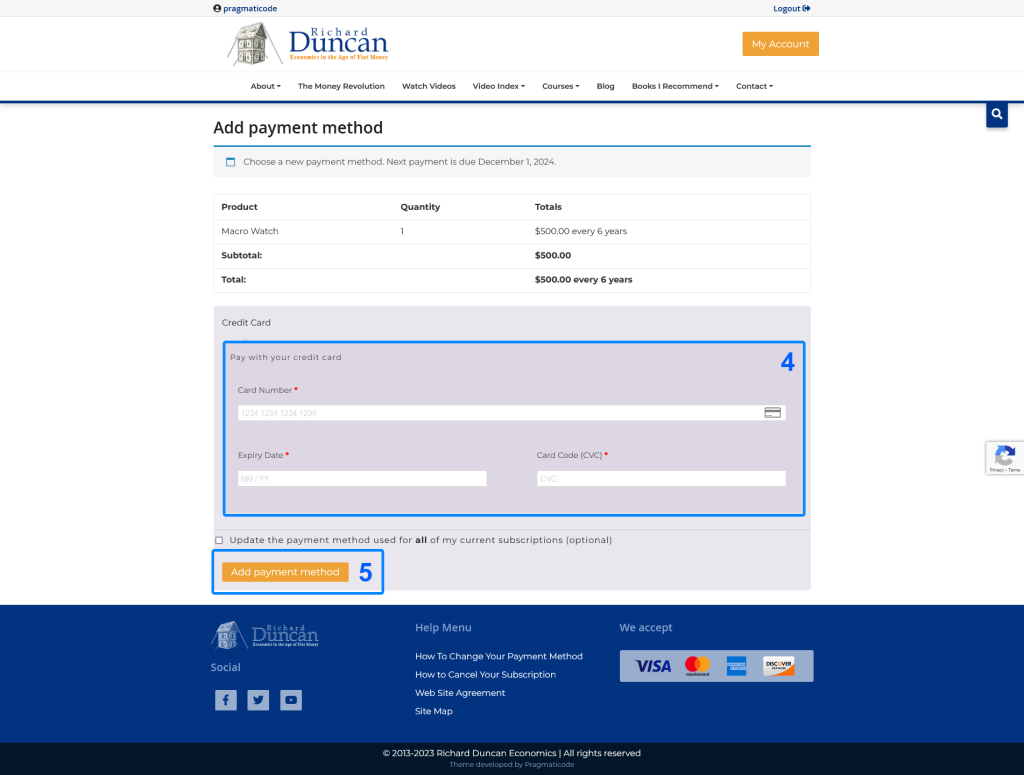
That’s it, your payment method will be updated!
Please don’t hesitate to contact us at support@richardduncaneconomics.com if you have any problems updating your contact information.
