REMINDER. Watch Richard Duncan’s Course: CAPITALISM IN CRISIS
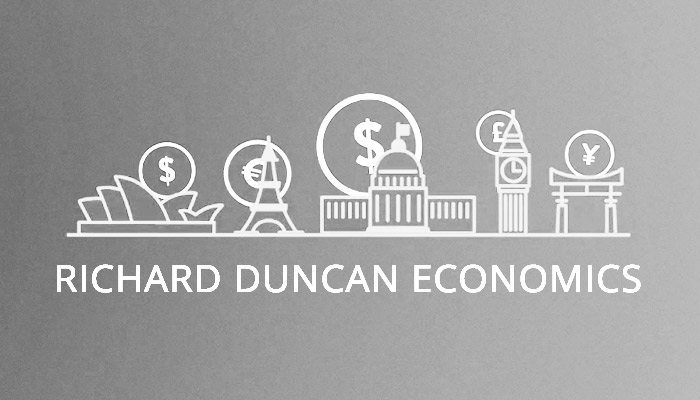
Posted April 5, 2013
I would like to thank all of you who have signed up to watch my video Course, Capitalism In Crisis: The Global Economic Crisis Explained, and for your very encouraging feedback.
The response has been incredible!
For those of you who have not signed up, I encourage you to do so now.
This 2-hour Course explains just about everything there is to know about how the crisis in the global economy came about. It’s broken into 15 short lectures and is available on an on-line teaching platform called Udemy.
Here is the URL to the Course:
https://www.udemy.com/capitalism-in-crisis-the-global-economic-crisis-explained/
Take a look at the sample Lectures 1 and 7.
I am offering the Course to the subscribers of this blog for $25, a 75% discount to the normal price. To buy the course at that price, follow the step-by-step instructions at the bottom of this message.
I would be grateful if you would “Like” and “Share” this message with your friends and colleagues through your favorite social media.
With many thanks,
Richard
COURSE OUTLINE
SECTION 1: ABANDONED PRINCIPLES
Lecture 1: Introduction
Lecture 2: Restoring Stability After The Great Depression
Lecture 3: 1960s America: Too Much, Too Soon
Lecture 4: The End of Sound Money
SECTION 2: GLOBAL IMBALANCES
Lecture 5: The Consequences of Unbalance Trade
Lecture 6: Foreign Exchange Reserves
Lecture 7: The (Im)Balance of Payments and the US Economic Bubble
Lecture 8: Flaws in The Dollar Standard
SECTION 3: THE ROLE OF CREDIT
Lecture 9: How Credit Slipped Its Leash
Lecture 10: Creditopia
Lecture 11: Financial Sector Deregulation
Lecture 12: The Quantity Theory Of Credit
SECTION 4: THE POLICY RESPONSE
Lecture 13: Perpetuating The Boom
Lecture 14: Inflation – Deflation
Lecture 15: Concluding Remarks and Contact Details
Step-By-Step Instructions to buy this Course for $25
To access the Course go to this URL:
https://www.udemy.com/capitalism-in-crisis-the-global-economic-crisis-explained/
When you click on it, it should take you to the course page. There you will see a button that says: “Take This Course $100”
Just under that button, it says: “Redeem a Coupon”
Click on that. Then “Enter Your Redemption Code”, which is: Blog
Then (I think) it will ask you to “Signup”. Click on the “Signup” button on the bottom left corner of that box. Then input your name, e-mail address, and a new password that you create for Udemy. You can pick any password you like. It will be your Udemy password.
After that, you should be able to watch the Course. Let me know if there’s a problem.

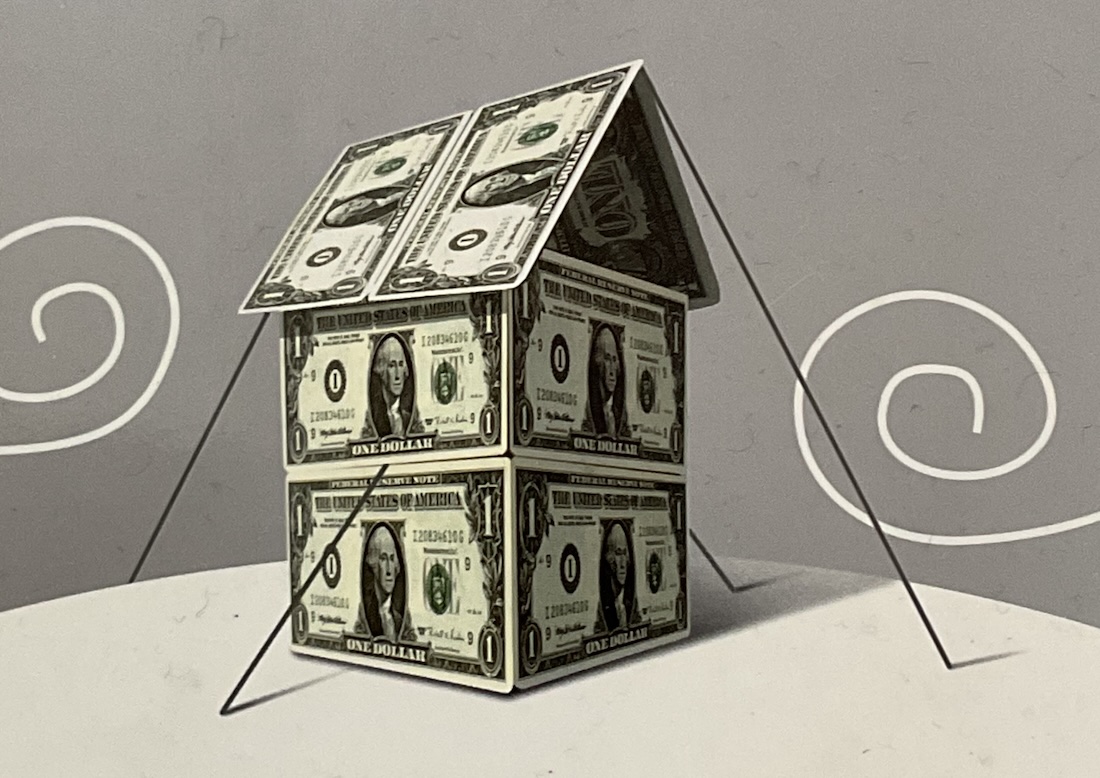
No comments have been made yet.